To start off you will need to install the downloader app onto your Firestick or Chromecast this will enable you to install the player that you need onto your device.
Click on either of the 2 links below for written details or a video of how to install and setup the downloader app onto a Chromecast.
https://www.youtube.com/watch?v=keQlcpcjm3w
Click on either of the 2 links below for written details or video of how to install and setup the downloader app onto a Firestick.
https://www.firesticktricks.com/sideload-apps-on-firestick.html
https://www.youtube.com/watch?v=c46mmsw0mKM
Once you have installed downloader and opened it up to install apps from unknown devices open the downloader app and do the necessary permissions you should then see the screen below
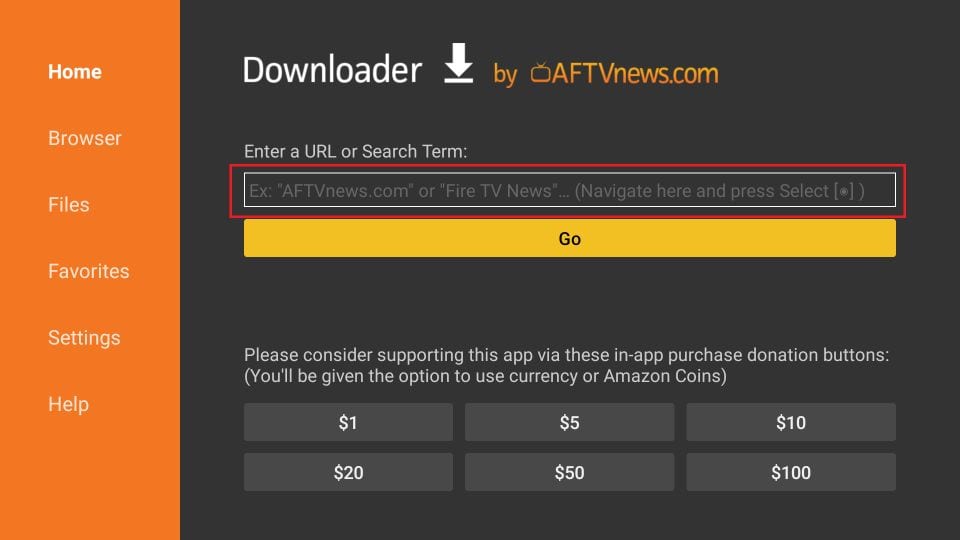
This will allow you to download apk applications to your Firestick or Chromecast.
